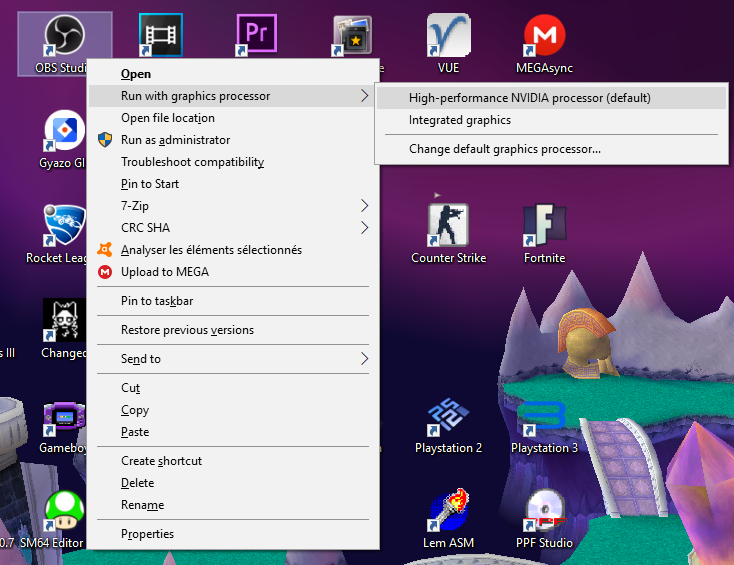It's pretty out of the way being away from the capture options and under the video cards :/
To make your Livesplit window perfectly fit in a 720p frame, edit it's layout so its resolution is of 320x720px, while your Game can be of any 4:3 resolutions.
I have a fucking problem again with the OBS!
OBS won't capture the game when I set to
It's just black screen in the OBS
You have to capture it with monitor screening. You can't choose the game itself (or you will only have blackscreen, as you just did)
But if I do that, OBS will capture the taskbar and the edge lines of the windows
I had captured the game with game capture yesterday succesfully
Now it just won't react on the game
you can change that by going doing right click on the monitor screening, then "transform" and "edit transformation" (or something like that, its the first option)
Cuka, you shall avoid black screens by changing the graphics card you use to boot OBS
Integrated graphics works best with monitor capture, otherwise pick your NVIDIA/AMD card
but it really depends on what your computer has built in
I do not have that option when I right-click on the OBS...
How do I use the translate bot? Just in case.
 GeneralXXLXXL 2XXL 3Olympic GamesXXL SpeedrunningXXL Romastered SpeedrunningXXL 2 SpeedrunningXXL 2 Remaster SpeedrunningOlympic Games SpeedrunningRecent StratsOther Asterix GamesOther GamesAsterix MediaSpoofy GoofsCreative ShackVideosHelpBot SpamRetro GamesModdingStreamsPatchesModsToolsResourcesDownloadsWikiUnfair XXLCaesar's ChallengeIntroductionsVC TextAnnouncementsVillage GatesRulesFeedback ☰
GeneralXXLXXL 2XXL 3Olympic GamesXXL SpeedrunningXXL Romastered SpeedrunningXXL 2 SpeedrunningXXL 2 Remaster SpeedrunningOlympic Games SpeedrunningRecent StratsOther Asterix GamesOther GamesAsterix MediaSpoofy GoofsCreative ShackVideosHelpBot SpamRetro GamesModdingStreamsPatchesModsToolsResourcesDownloadsWikiUnfair XXLCaesar's ChallengeIntroductionsVC TextAnnouncementsVillage GatesRulesFeedback ☰