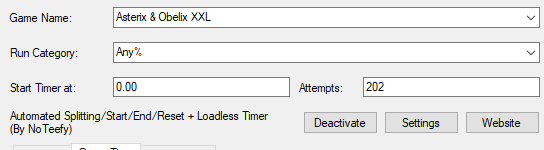win 10, ich konnte das setup schonmal starten, jetzt gehts aber nicht mehr.
Komisch. Kann das bei mir ganz normal starten
Hast du eine originale CD?
ich hab auch keine demo installiert
What to do with new GameModule.elb file for Auto-splitter?
Basically, if your Gamemodule.elb is 3,044 MB or similar, it's a patched 1.0. Nowadays ipatix's 2.0 patch makes more like 2,844 MB
And this one better suits the autosplitter
When you edit your splits in LS, you can now see you're able to activate the Autosplitter for XXL
From then, you can just play your game and Livesplit should autosplit for you, granted you use the same splits as we do ( one per world, splits at loads )
@Ćuka yeah you can just replace the old file. It's basically just the original elb Module from an original World of Asterix CD with the second patch from Ipatix applied to it
And I made a modification on that one to support 16:9 like the old one
just use those and you're fine 😃
I had put the GameModule.elb Auto-splitter patch (or whatever it's called XD) in the XXL folder and that's it
and I activated the Auto-splitter in the Livesplit Splits settings
 GeneralXXLXXL 2XXL 3Olympic GamesXXL SpeedrunningXXL Romastered SpeedrunningXXL 2 SpeedrunningXXL 2 Remaster SpeedrunningOlympic Games SpeedrunningRecent StratsOther Asterix GamesOther GamesAsterix MediaSpoofy GoofsCreative ShackVideosHelpBot SpamRetro GamesModdingStreamsPatchesModsToolsResourcesDownloadsWikiUnfair XXLCaesar's ChallengeIntroductionsVC TextAnnouncementsVillage GatesRulesFeedback ☰
GeneralXXLXXL 2XXL 3Olympic GamesXXL SpeedrunningXXL Romastered SpeedrunningXXL 2 SpeedrunningXXL 2 Remaster SpeedrunningOlympic Games SpeedrunningRecent StratsOther Asterix GamesOther GamesAsterix MediaSpoofy GoofsCreative ShackVideosHelpBot SpamRetro GamesModdingStreamsPatchesModsToolsResourcesDownloadsWikiUnfair XXLCaesar's ChallengeIntroductionsVC TextAnnouncementsVillage GatesRulesFeedback ☰