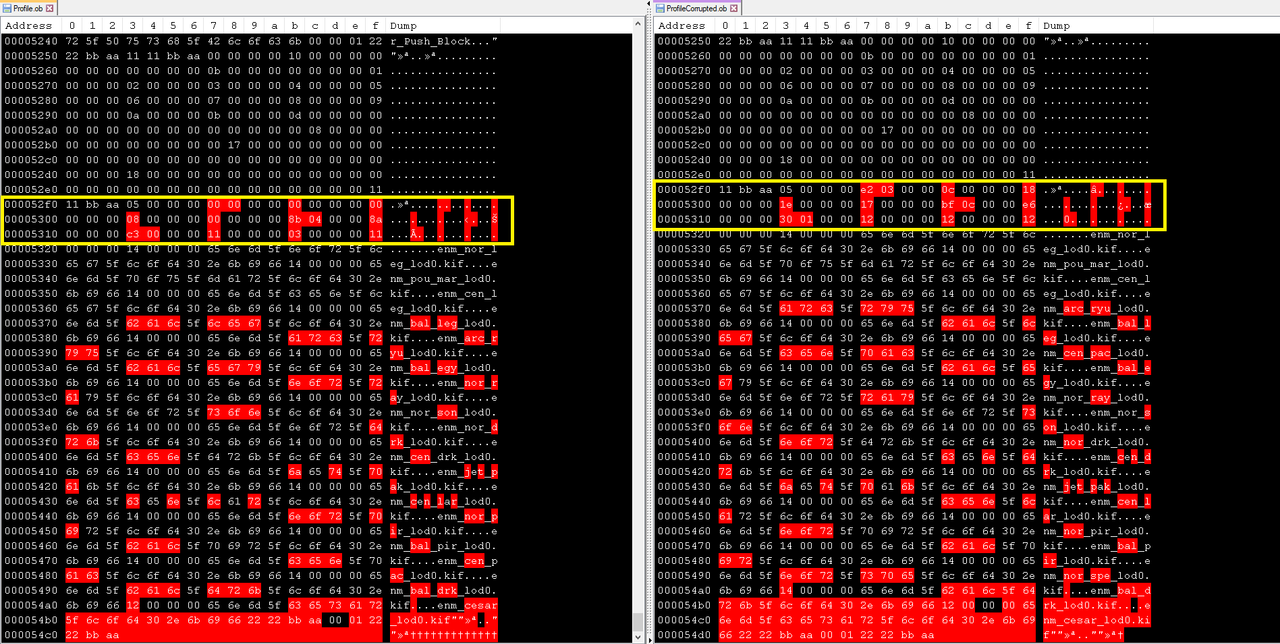There we have it. On the left you see a profile right after starting the game with a savefile (uncorrupted) from an ended run just loaded before making it. On the right however a corrupted savefile was loaded before creating the new game file. As you can see those are the values which are interesting (in yellow). All of the other stuff is untouched/randomly changed with every profile you create.
I don't know which exact byte defines what teleporters are opened up yet but I can confirm that the teleportation bug only occurs when there's a corrupted savefile loaded before making the new game file.
**Conclusion**: We don't need to delete our previous files all the time; we just need to make sure that we get rid of those wrong savefiles and we're good 😃 However to make sure that nobody is using this exploit in their runs, all submitted runs should be checked for the first backtrack after killing the first boss. If the second and third point in Lutecia are opened up, the savefile used in the run was corrupted and the run is therefore invalid.
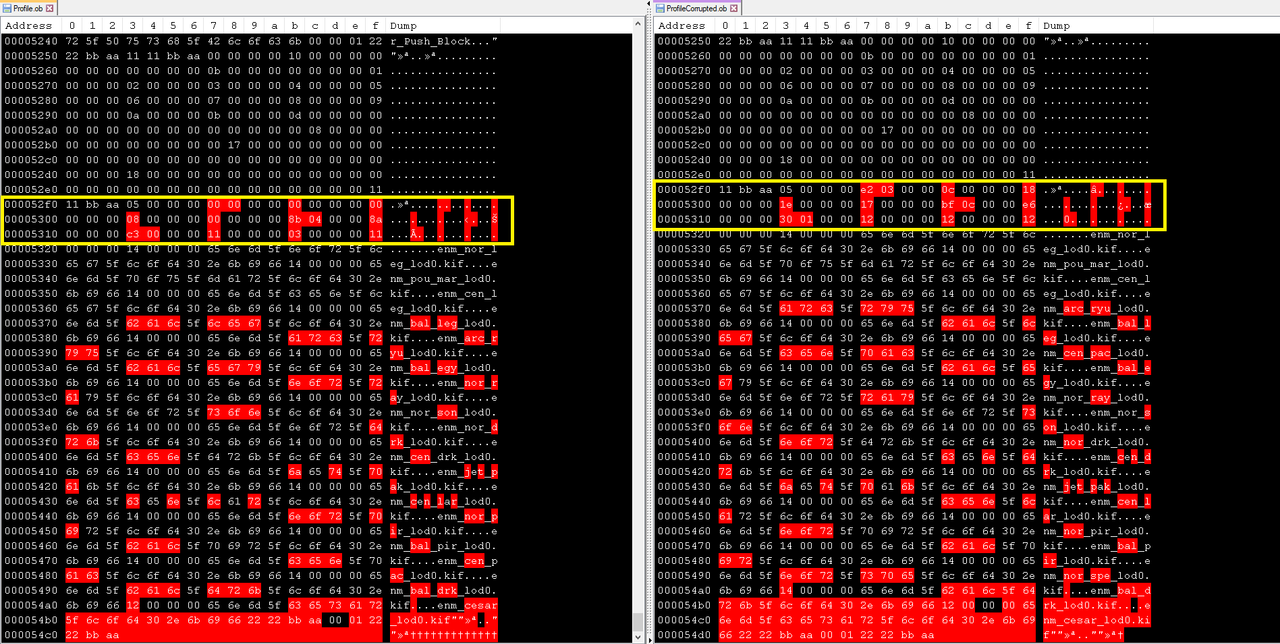
 GeneralXXLXXL 2XXL 3Olympic GamesXXL SpeedrunningXXL Romastered SpeedrunningXXL 2 SpeedrunningXXL 2 Remaster SpeedrunningOlympic Games SpeedrunningRecent StratsOther Asterix GamesOther GamesAsterix MediaSpoofy GoofsCreative ShackVideosHelpBot SpamRetro GamesModdingStreamsPatchesModsToolsResourcesDownloadsWikiUnfair XXLCaesar's ChallengeIntroductionsVC TextAnnouncementsVillage GatesRulesFeedback ☰
GeneralXXLXXL 2XXL 3Olympic GamesXXL SpeedrunningXXL Romastered SpeedrunningXXL 2 SpeedrunningXXL 2 Remaster SpeedrunningOlympic Games SpeedrunningRecent StratsOther Asterix GamesOther GamesAsterix MediaSpoofy GoofsCreative ShackVideosHelpBot SpamRetro GamesModdingStreamsPatchesModsToolsResourcesDownloadsWikiUnfair XXLCaesar's ChallengeIntroductionsVC TextAnnouncementsVillage GatesRulesFeedback ☰