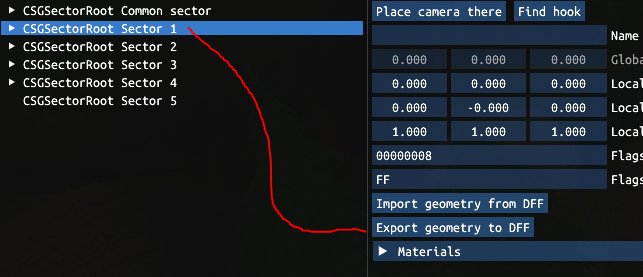You can export the model like so:
Make sure to select one of the sectors
You can then import the dff into blender
Oh no, it crashes
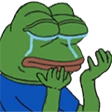
Unfortunately you will have to wait until it is fixed :/
@adrientd The export to dff crashes in Alice, something about tolerated flags 🏳️🌈
Hopefully Adrien can resolve the issue quickly!
The export works on individual objects, but I haven't done it with a whole sector before
ahhhh, thank you so much for the patience ☺️
No problem! Hopefully we can fix the issue soon!
I haven't updated the editor for some time, and don't look very much at Alice (mainly the Asterix games). But I can always to fix issues if needed.
Btw, just to be sure, are you extracting models from the PC or Wii version of Alice?
Indeed I can confirm crash on Alice PC
Gimme abt 20-30 mins and I can verify if it crashes on both regions for wii
Indeed it's about the Renderware geometry flags.
Normally, the game always splits the geometry per material, so when you export a model that may have multiple materials, it will first merge these geometries into a single one. (and when importing it will split back)
Each geometry have a set of flags, telling info such as does the geometry have vertex positions, normals, texture coordinates? Is it prelit? etc. (https://gtamods.com/wiki/RpGeometry#Format)
In particular there is a count of UV maps (aka texture coordinate sets), and the problem there is a material in the model that has 1 UV map, but another material has 2 UV maps.
The editor doesn't handle merging of geometries with different amount of UV maps, so it fails (the assertion checks that the count is the same).
 GeneralXXLXXL 2XXL 3XXXLOlympic GamesXXL EditorToolsOff-TopicXXL RomasteredXXL 2 RemasteredOther GamesModsCaesar's ChallengeUnfair XXLPatchesFan ArtPersonal ArtSpeedrunningMediaRandomizerBETA RomeHSKALPresence AdrienPresence SPQRPresence Mr. Rubinshtein
GeneralXXLXXL 2XXL 3XXXLOlympic GamesXXL EditorToolsOff-TopicXXL RomasteredXXL 2 RemasteredOther GamesModsCaesar's ChallengeUnfair XXLPatchesFan ArtPersonal ArtSpeedrunningMediaRandomizerBETA RomeHSKALPresence AdrienPresence SPQRPresence Mr. Rubinshtein Helpdesk ☰
Helpdesk ☰