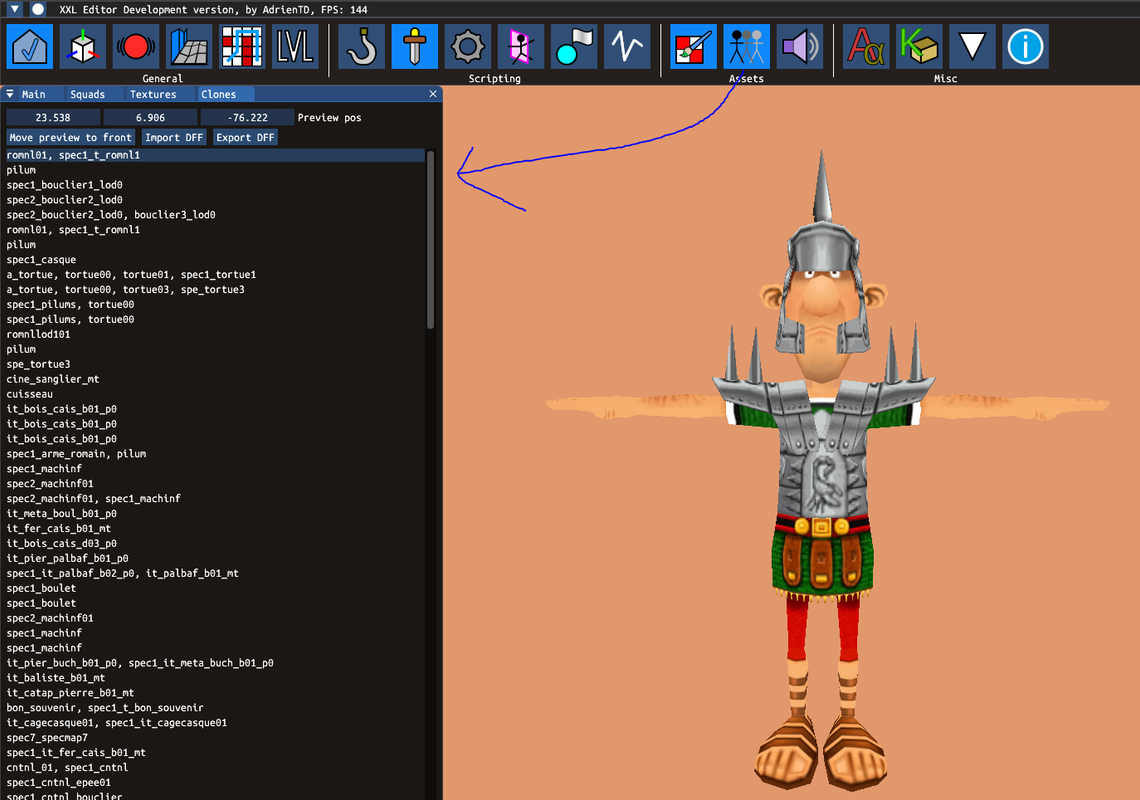Good evening!
For the first question, there are mainly two categories of models: clones, which are for example enemies and other models used commonly in a level, and nodes which all have unique models. Enemies are always clones and you can find their 3D models in the clones window (see image below). Unfortunately this is not explained properly in the wiki article. Importing/Exporting works exactly like regular nodes for these ones!
Also there seems to be a confusion here; OExplorer is only used for the remasters, not the original! You cannot currently change the 3d models of the romaster, as both the retro and remastered models have not been reverse-engineered yet.
As for the second question, no, there is no (obvious) way to modify the XXL-Editor to make changes to the UXXL mod. I mainly did it like that so people don't modify the mod and then report bugs that they might have put into the mod by themselves.
 GeneralXXLXXL 2XXL 3XXXLOlympic GamesXXL EditorToolsOff-TopicXXL RomasteredXXL 2 RemasteredOther GamesModsCaesar's ChallengeUnfair XXLPatchesFan ArtPersonal ArtSpeedrunningMediaRandomizerBETA RomeHSKALPresence AdrienPresence SPQRPresence Mr. Rubinshtein
GeneralXXLXXL 2XXL 3XXXLOlympic GamesXXL EditorToolsOff-TopicXXL RomasteredXXL 2 RemasteredOther GamesModsCaesar's ChallengeUnfair XXLPatchesFan ArtPersonal ArtSpeedrunningMediaRandomizerBETA RomeHSKALPresence AdrienPresence SPQRPresence Mr. Rubinshtein Helpdesk ☰
Helpdesk ☰