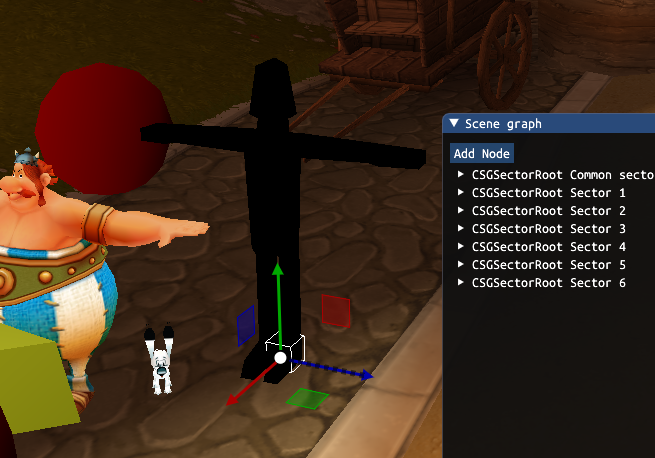i am gonna have to start paying you if i keep running into problems like that and bothering you ah
welp, so i got home from running errand, wanted to try the very same thing we did but on a roman aka doing a blocking out and testing it.
and i swear this time i exported BOTH the mesh AND the rig ( lol ) and i can't get it to work on enemies.
BUT what is interesting is that it works on asterix ( tho obviously the rig is completly off ), and the game doesn't crash on testing.
but on the roman from which i took the rig off ( or forcing it on any of the 3 other enemies i tried ), the game doesn't want to hear a bit of it and crash when they need to load the clone.
 GeneralXXLXXL 2XXL 3XXXLOlympic GamesXXL EditorToolsOff-TopicXXL RomasteredXXL 2 RemasteredOther GamesModsCaesar's ChallengeUnfair XXLPatchesFan ArtPersonal ArtSpeedrunningMediaRandomizerBETA RomeHSKALPresence AdrienPresence SPQRPresence Mr. Rubinshtein
GeneralXXLXXL 2XXL 3XXXLOlympic GamesXXL EditorToolsOff-TopicXXL RomasteredXXL 2 RemasteredOther GamesModsCaesar's ChallengeUnfair XXLPatchesFan ArtPersonal ArtSpeedrunningMediaRandomizerBETA RomeHSKALPresence AdrienPresence SPQRPresence Mr. Rubinshtein Helpdesk ☰
Helpdesk ☰